Agents list view
This interface presents a comprehensive list of agents currently connected to the system, providing a centralized dashboard for their management. It facilitates access to a wide range of functionalities directly related to the existing agents, encompassing control commands, status monitoring, and configuration adjustments among other operations. This design ensures that administrators and users can efficiently interact with and manage the agents, streamlining tasks such as deploying commands, updating settings, or reviewing operational data.
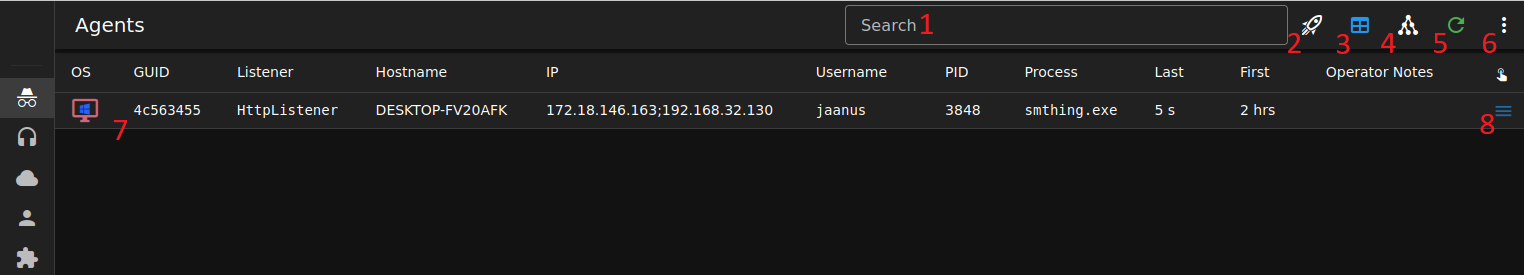
- Searching/Filtering field for agents list
- Button to generate one liner to download and execute agent executable
- Displays the table view showed on the picture
- Displays graphical representation of the agents list
- Opens hosts and services list (keeps console active)
- Opens credentials list (keeps console active)
- Refreshes agents list (usually happens automatically)
- Sortable agents list - clicking on one agent row opens it console
- Opens submenu to kill/remove all agents or send same command to all agents
- Open submenu to open agent console, kill agent or remove it from list