Users view
The interface provides functionality for viewing the list of existing users, adding new users, and modifying user privileges. It is designed to ensure seamless management of user accounts and their respective access levels within the system.
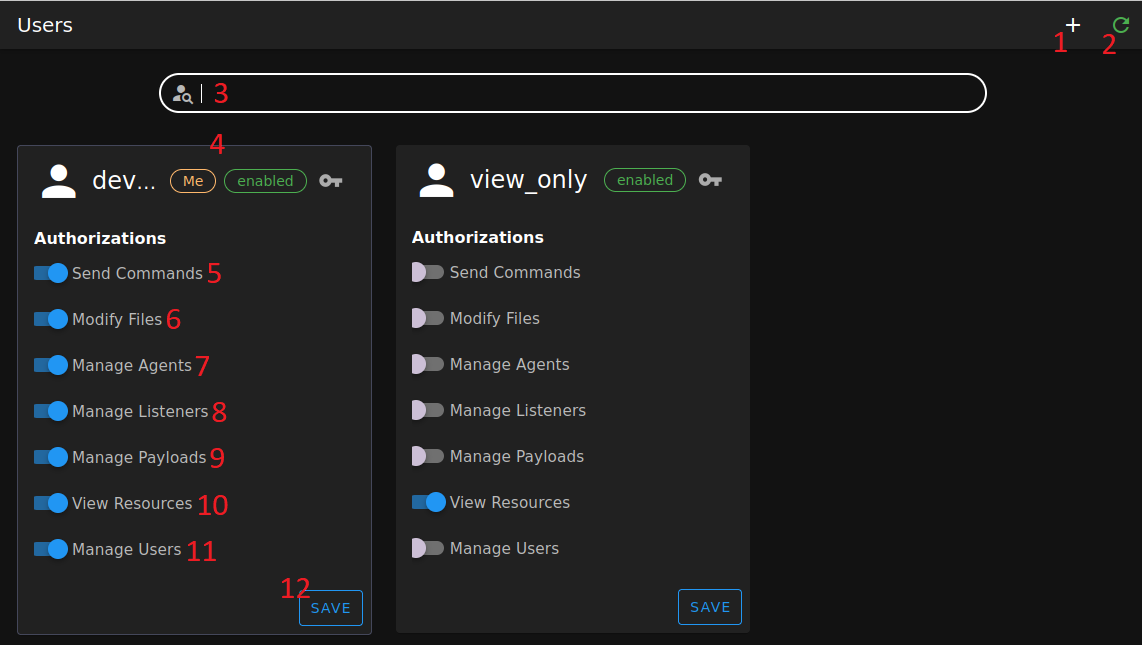
- Opens new user dialog
- Refreshes listener list (usually happens automatically)
- Search/filter box for users list
- On/Off switch to disable or enable the user ("enable" text shows that given user is enabled)
- Privilege that allows user to send commands to agents
- Privilege that allows user to modify files in C2
- Privilege that allows user to manage agents (for example, remove them)
- Privilege that allows user to manage listeners (for example, create them)
- Privilege that allows user to manage payloads (for example, create them)
- Base privilege, all users should have it and removing it will basically disable the user
- Privilege that allows user to manage users (for example, add them)
- Privilege that allows user to manage data models (hosts, services, credentials)
- Saves the changes made to the user