Listeners list view
This interface is designed to display a comprehensive list of all existing listeners within the system, offering a user-friendly platform for managing these critical components. It allows users to perform a variety of actions, including the addition of new listeners, as well as the ability to stop or remove current ones. Furthermore, the interface provides access to a broad spectrum of additional functionalities associated with listeners.
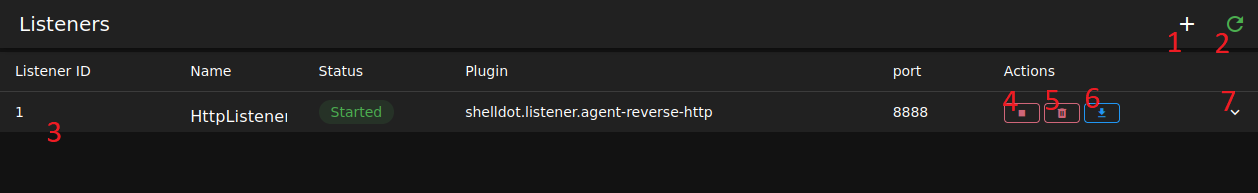
- Opens listener creation dialog to create new listener
- Refreshes listener list (usually happens automatically)
- Sortable list of listeners
- Stops the listener (can be restarted later by start button on same location)
- Removes the listener
- Downloads agent executable that is configured to connect to this listener
- Opens more detailed JSON representation of the listener configuration (next picture)
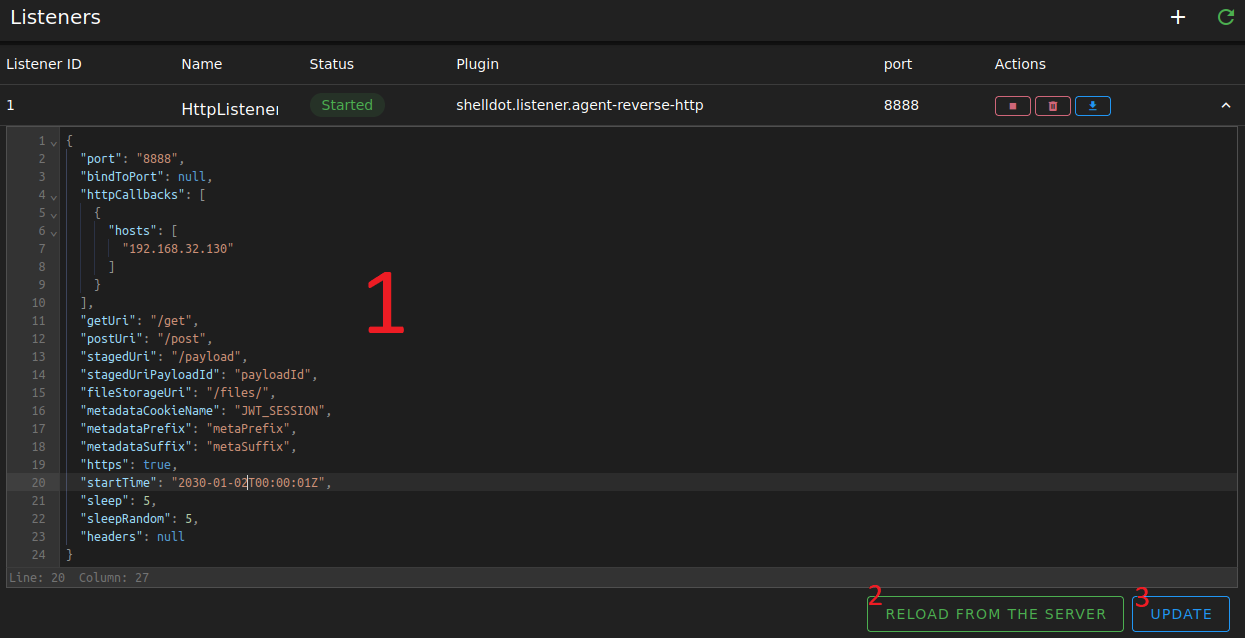
- JSON editor for selected listener configuration
- Reload listener configuration to JSON editor
- Update listener configuration