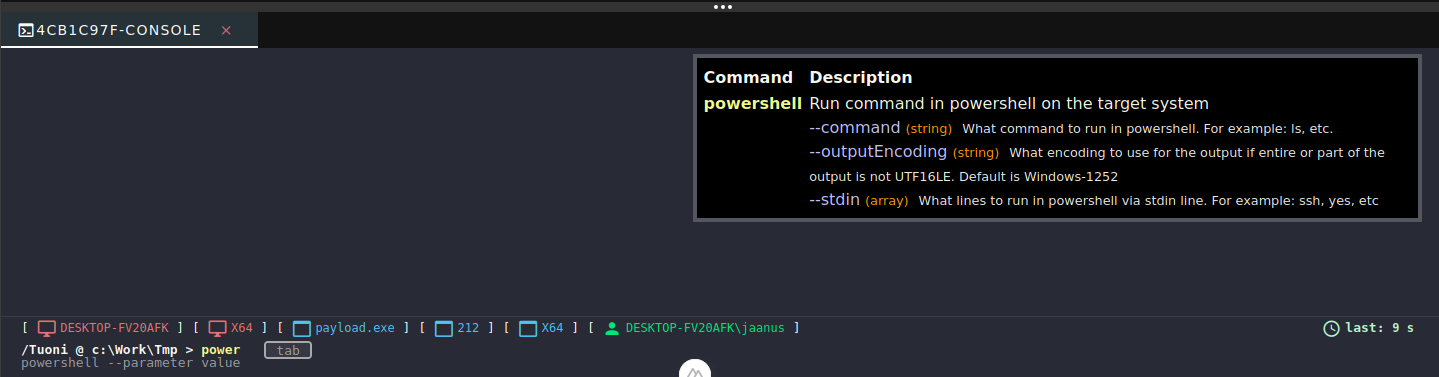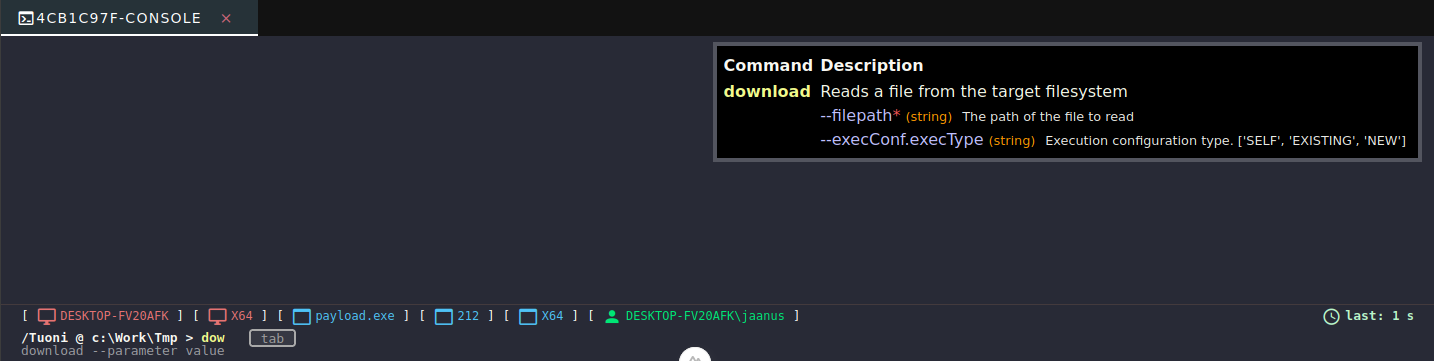Agents terminal
The terminal serves as the most efficient and user-friendly method for interacting with the agent. It allows users to execute commands and view their results directly through the terminal interface. This interface includes all the features one would expect from a well-designed terminal, such as help documentation, command history, tab completion, and more. Additionally, it enhances the user experience by automatically displaying a help view on the side when you begin typing a new command, providing instant assistance and guidance for effective tool usage.
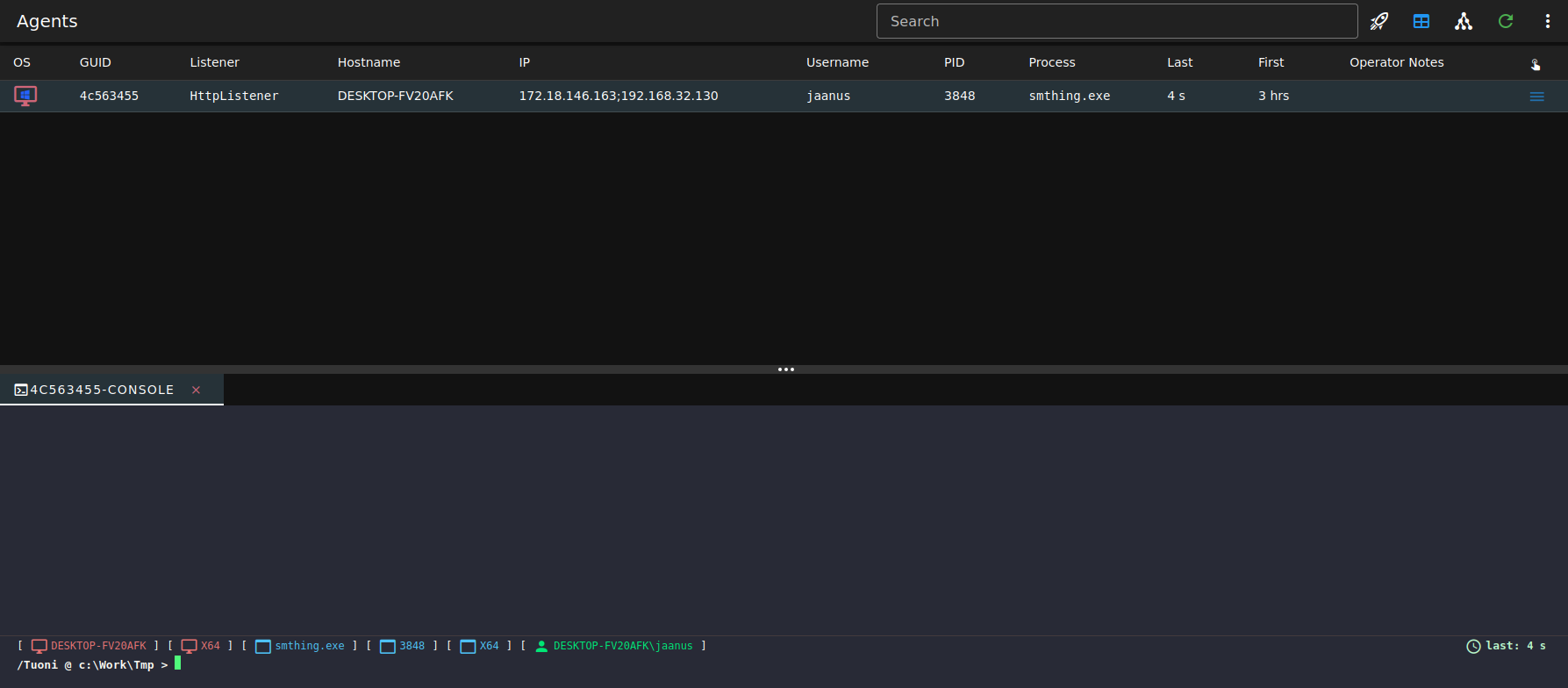
Terminal headers
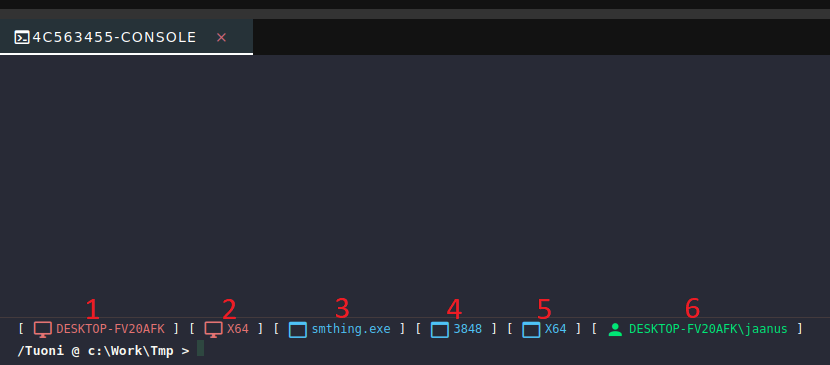
At the top of the console input, multiple headers provide quick information about the agent process and the machine it's running on. Red-colored values indicate information about the machine, blue values pertain to the process, and green values highlight the username.
- Machine name
- Machine architecture
- Process name
- Process ID
- Process architecture
- Username under what process is running
Command help info
As you begin typing a command, a help box will automatically appear on the right side of the interface. This feature provides additional information about the command, offering guidance on its usage, parameters, and functionality. It is designed to assist users in understanding and executing commands more effectively, ensuring a smooth and informed interaction with the tool.