Discovery views - hosts, services, credentials
This interface provides an easy way to manage data discovered during the usage, such as hosts, services and credentials.
Hosts view
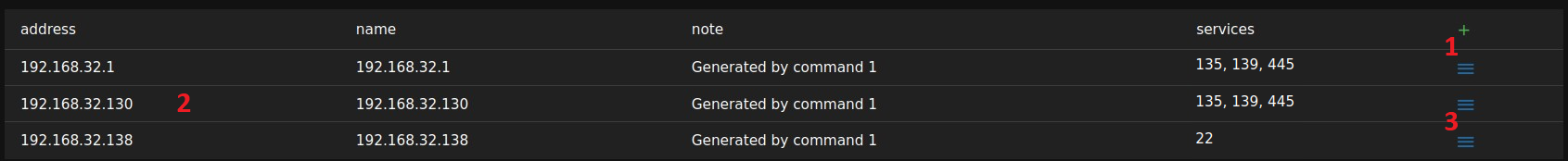
- Add new host - opens a dialog for inserting host data
- List of existing hosts - clicking on one of the rows, opens that hosts service view
- Button allowing modification and deletion of the corresponding host entry
Services view
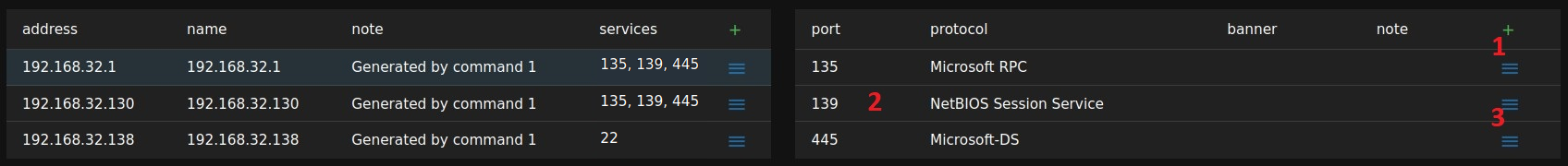
- Add new service - opens a dialog for inserting service data
- List of existing services
- Button allowing modification and deletion of the corresponding service entry
Credentials view
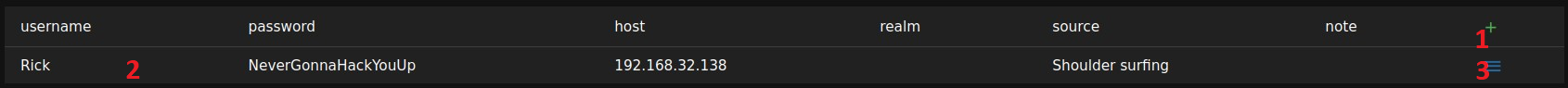
- Add new credential - opens a dialog for inserting service data
- List of existing credentials
- Button allowing modification and deletion of the corresponding credential entry