Files view
This interface provides an easy way to manage your files. You can view a list of all files (hosted and otherwise stored) in the system, add new ones, download or delete existing files, and get more information about each one.
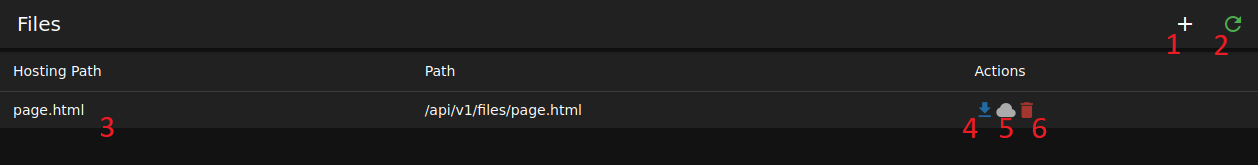
- Select do you want to see all files stored in server or only files meant for hosting
- Add new hosted file
- Refreshes hosted files list (usually happens automatically)
- Sortable list of hosted files
- Download hosted file
- Show info about hosted file - for example URL-s to get file via HTTP listeners
- Delete hosted file